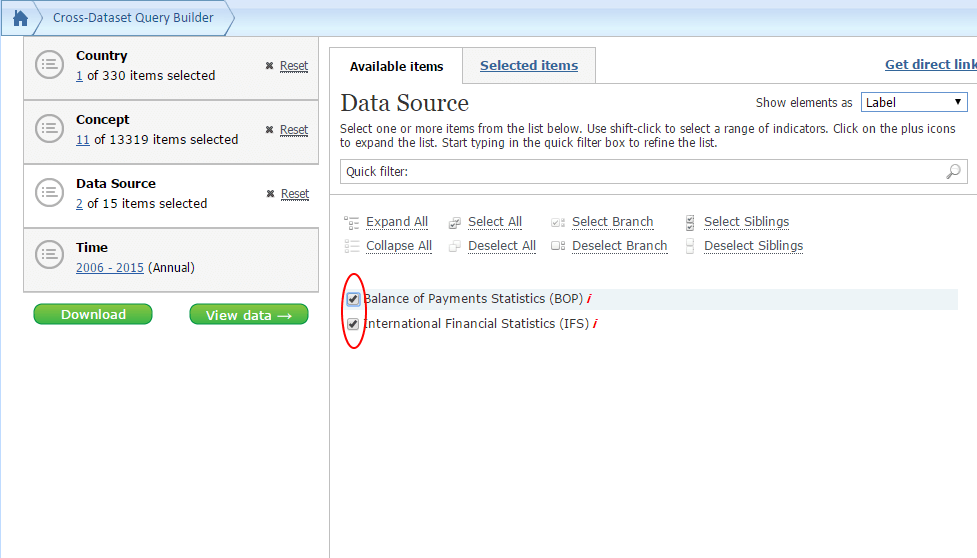Hướng dẫn tải dữ liệu IMF
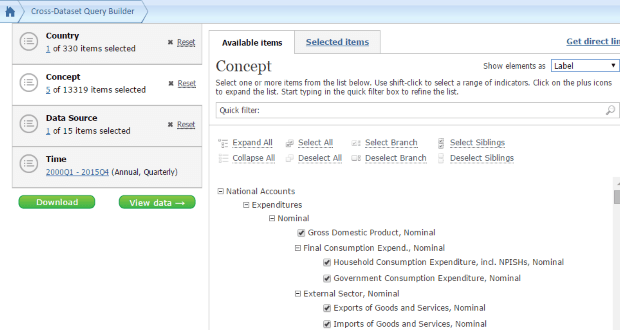
Bước 3: Chọn bộ chỉ số cần thu thập
Thiết lập ô Concept để lựa chọn chỉ số cần thu thập
Chúng ta lần lượt thiết lập các chỉ số cần lấy như sau:
- Tỉ giá: bấm vào Exchange rates / National Currency per Base Currency chọn National Currency per U.S. Dollar ở 2 mục Period Average và End of Period
- Chỉ số giá tiêu dùng: bấm vào Prices / Consumer prices chọn Consumer prices, All items
- Lãi suất (cho vay, tiền gửi): bấm vào Financial indicators / Interest Rates chọn Interest Rates, Lending Rate và Deposit Rate
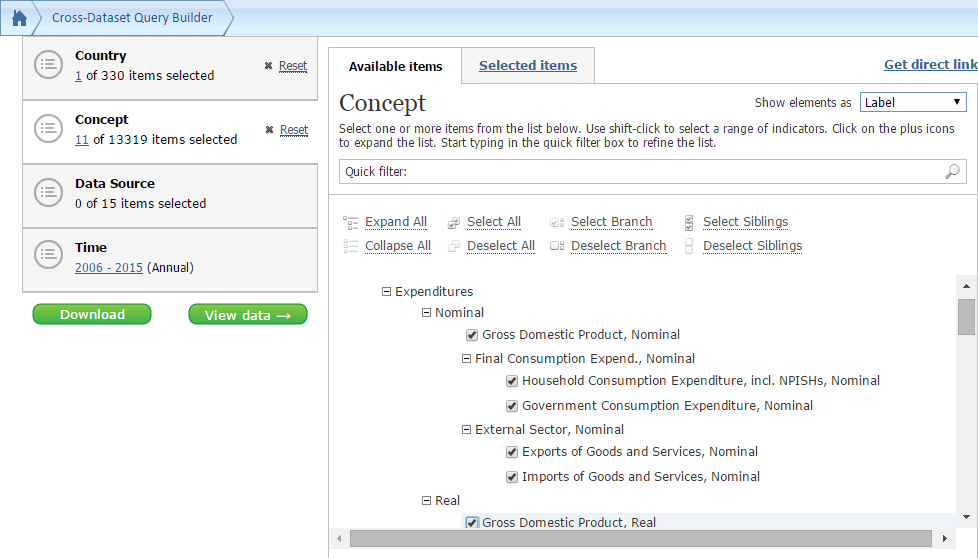
Các chỉ mục GDP theo chi tiêu (Expenditures) tại mục National Accounts gồm GDP (Gross Domestic Product); chi tiêu hộ gia đình (Household Consumption Expenditure); chi tiêu chính phủ (Government Consumption Expenditure); chi tiêu khu vực bên ngoài gồm xuất khẩu (Export of Goods and Services); nhập khẩu (Import of Goods and Services). Đây đều là các dữ liệu danh nghĩa (nominal). Bạn cũng có thể lấy GDP thực tại phần Real ngay bên dưới.
Bước 4: Chọn nguồn dữ liệu được lấy
Bấm vào Data Source ở cột bên trá và chọn tất cả các nguồn dữ liệu ở cột bên phải, bao gồm Balance of Payments Statistics (BOP) và International Financial Statistics (IFS) như hình bên dưới.